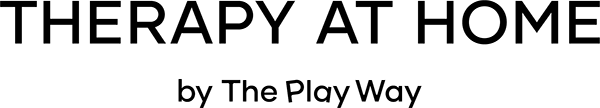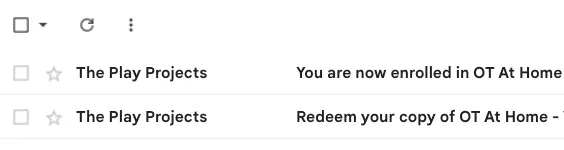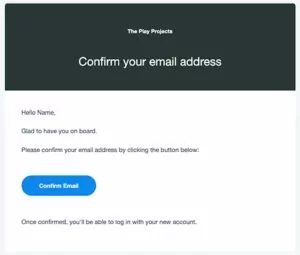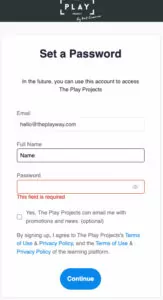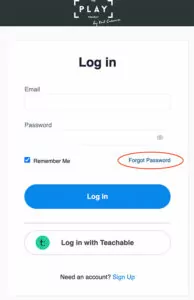Teachable
Your Guide to Teachable
Please watch the video below and follow the instructions to access your online course.
How do I access Teachable?
You should have received a confirmation email from Therapy at Home to verify your account and enrolment.
Note: The email would have gone to the email address you used to purchase your Therapy At Home Program, or if you put a "Participant's Email" in at the checkout, the email will go to this address.
After verifying your account, you can use the below link to log in to the portal to access your courses anytime.
Login to your Teachable Account
To login with your account:
- Click the link below to navigate to the Therapy at Home Teachable homepage.
Therapy at Home Teachable website - Click Login in the upper right-hand corner of the homepage.
- Enter the email address and password you used to register your account and click Login.
- You'll be taken to your dashboard where you will be able to access your course/s.
If you cannot see all of your courses or have any issues, please contact our office.
I have bought the same program for different Participant's. How do they access their course?
You will be enrolled using the email address provided at checkout:
- If you provided a different 'Participant Email' address for each of the orders, you can have each participant log in to Teachable using their own account.
- If you did not specify a different 'Participant Email' address, you can allow all participants to use the online program under this same account.
I haven’t received my access link. What should I do?
You should have received a confirmation email shortly before your support tools arrived via post. If you did not receive this email, please check your junk (make sure it’s the email from which you made your purchase) or contact our office on [email protected].
Do I need to go through the course in order?
Some programs allow you to explore the program in whatever order you like but some require the program to be followed sequentially in order to reach the desired outcome.
You can complete the following programs in any order:
- Gardening Program
- Cooking Programs
- Creative Program
- Movement and Outdoor Program
- Yoga and mindfulness program
- Ready for School program
- Creative Handwriting
- Interests Programs
It’s ideal if you complete the following programs sequentially:
- Cake Masters Program
- Mindset and Wellbeing Program
- Handwriting Programs
- Routines Program
- Lego Program
When will I receive the Outcome Report?
There are 3 steps to receiving the Outcome Report:
- Check and complete the Participant's profile in the portal
- Complete the pre-program questionnaire in the portal
- Complete the post-program questionnaire in the portal
(Handwriting Foundations is the exception here with only the initial and final questionnaires but requires you to keep track of progress via the Improvement Tracker that comes printed in your toolbox)
You will receive your Outcome Report within 2 weeks of completing your final questionnaire.
Support with Teachable Login Issues
New Student enrolment guide
This is a guide for logging into your Teachable account for the first time.
Step 1.
Once your order has been processed and shipped, you will receive emails from Therapy at Home with your account confirmation and your course enrolment.
Note: These emails will go to the email address you used to purchase your Therapy At Home Program, or if you put your “Participant's Email” in at the checkout, the emails will go to this.
Navigate to your emails and click on the email “Redeem your copy of Therapy At Home”
(Check your junk folder if you cannot find this.)
Step 2.
Click “Confirm Email”
Step 3.
Enter a new Password and click “Continue”
You'll now be taken to your dashboard where you will be able to access your course/s.
Where is my account confirmation email?
After enrolling in a school, a confirmation email is sent by The Play Projects to the email address you used to purchase the product (or the Childs Email address if one was provided).
If you do not see the initial email or the re-sent email in your inbox, try checking your spam or junk folders. You can also use the “All Mail” view in your email to view all filtered emails.
TIP: Add Teachable emails to your email service’s safelist to prevent important emails from moving to your spam or junk folders.
If you are still not able to locate the email, use the following link to reset your password: https://the-play-project.teachable.com
If you are still not able to gain access to your course, please contact Customer Support at [email protected].
I don't remember my password, what should I do?
To reset your password, click the following link to navigate to the Teachable homepage: Therapy at Home Teachable homepage
Now click Login in the upper right-hand corner
In the login window that appears, click the Forgot Password link above the Login button. Then, enter the email address associated with your account and click Next.
You’ll receive an email with instructions on how to reset your password in a few minutes. If you can't find the password reset email, check your inbox's spam or junk folder. Also, be sure to add teachable.com to your email's "safe sender" list to avoid further issues with email delivery. Once you receive the email, click Change my Password.
Then, you’ll be redirected to the password reset page. Enter your new password and finalise by clicking the Reset Password button.
Once you’ve successfully reset your password, you’ll be redirected to your school’s admin dashboard.